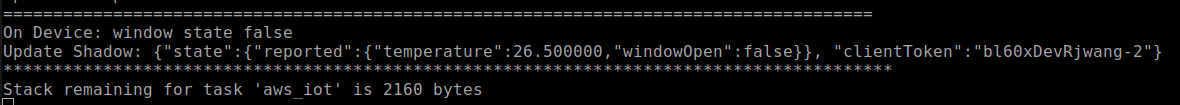3. AWS¶
3.1. Overview¶
This example explains how to interact with Amazon Web Services.
3.2. Usage Steps¶
Edit
customer_app/bl602_demo_ble_pds/bl602_demo_ble_pds/aws_iot_main.cwith your own AWS certificate and configs. This picture shows an example configuration (for demostration only):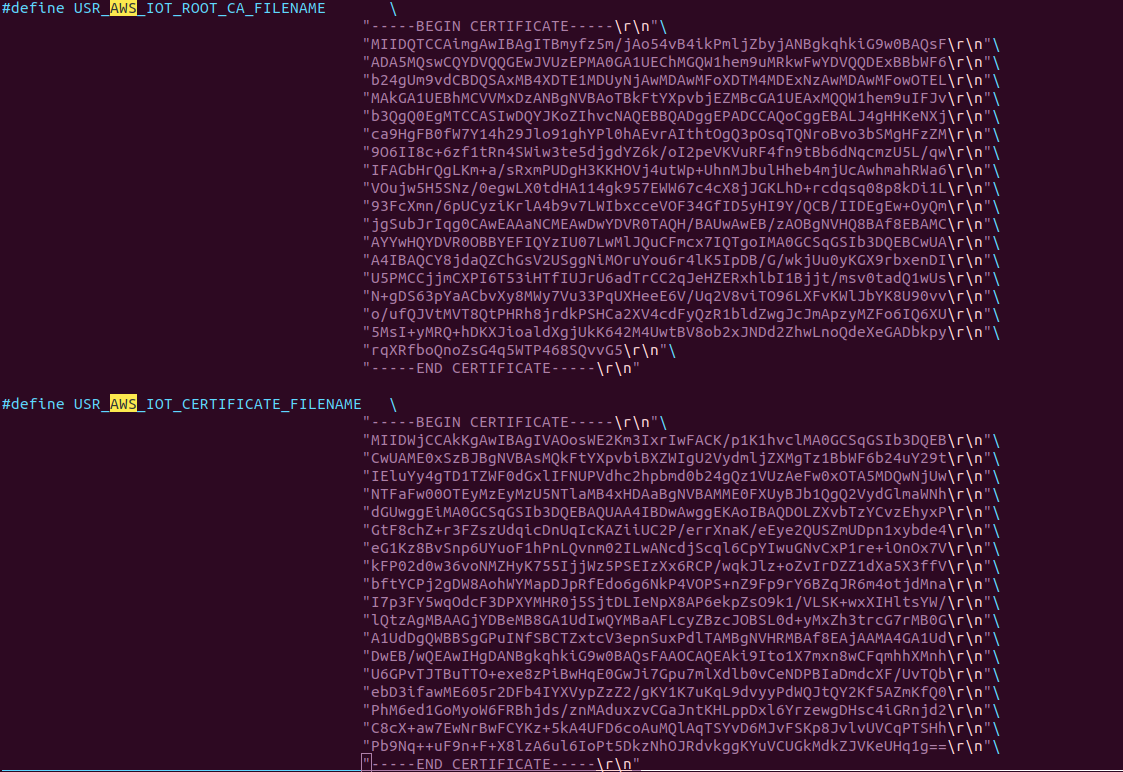
Compile and flash the
customer_app/bl602_demo_eventproject.In the serial console, enter
stack_wifito start up Wi-FI,andwifi_sta_connect <name> <key>to connect to an available Wi-Fi network. Confirm that the connection is successful. (e.g.: use the commandwifi_sta_connect bl_test_005 123456789.)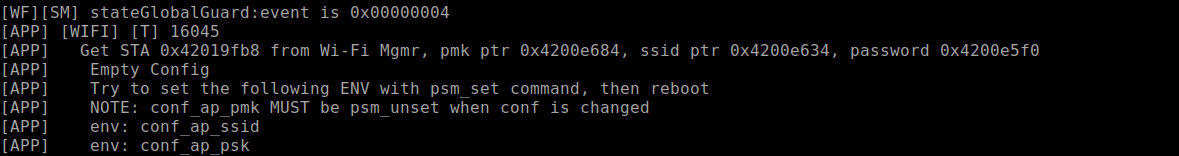
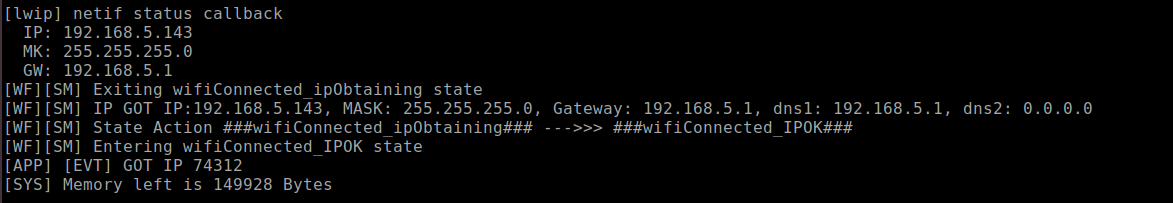
Enter
awsin the serial console. If you see the following log printout, the connection is successful.