3. Windows Starter Guide¶
This document explains how to set up a software environment for developing on the BL602 hardware under Windows.
3.1. Setting up the build environment and getting the code¶
Install a serial port tool such as ScriptCommunicator
Open MSYS2 and install make,by using the command:
pacman -S make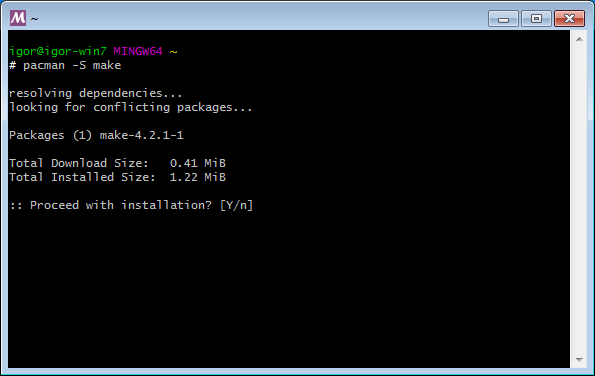
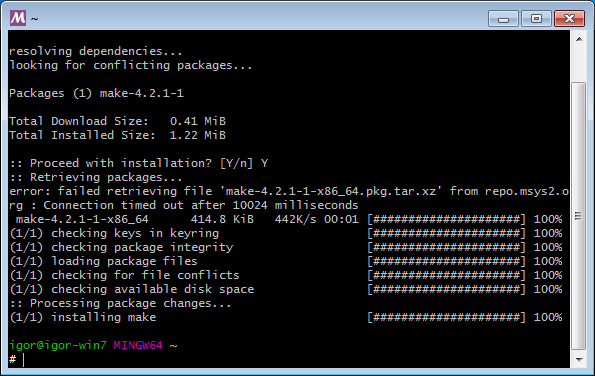
Open the installation directory of MSYS2 and put the SDK source code under the user name folder in the
home''\ directory. The following figure shows the \ ``igorfolder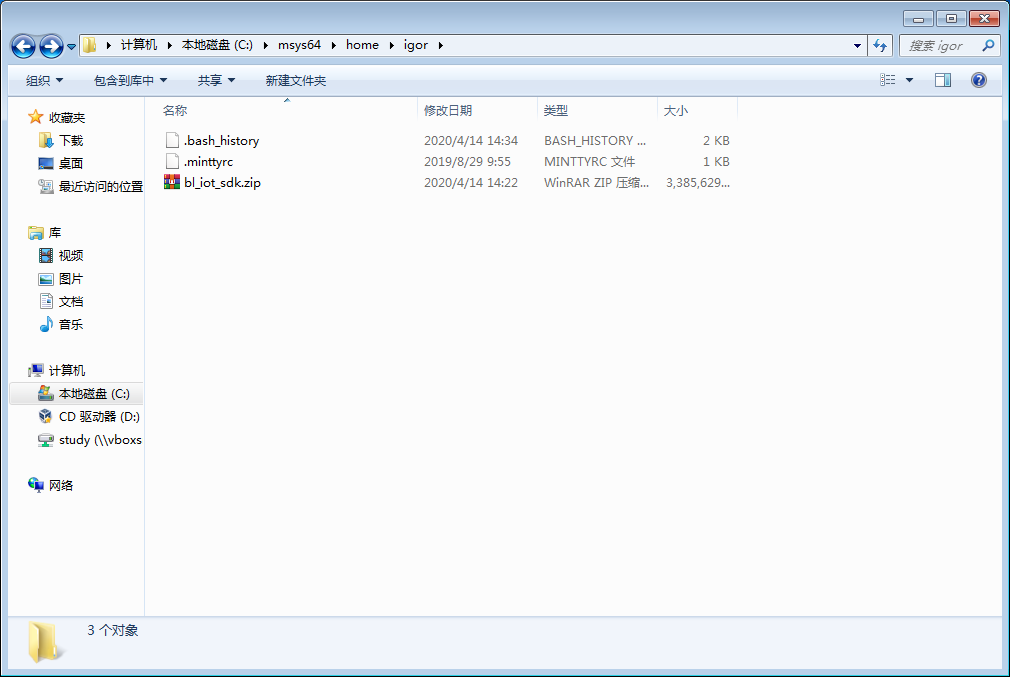
Note:In the example the name
igoris used, but yours is probably different, you can find it by seeing what is before the @ symbol in the prompt.Install unzip in order to decompress the SDK, by using the command:
pacman -S unzip,You may also want git and tmux, you can install them by using these commands:pacman -S git,pacman -S tmux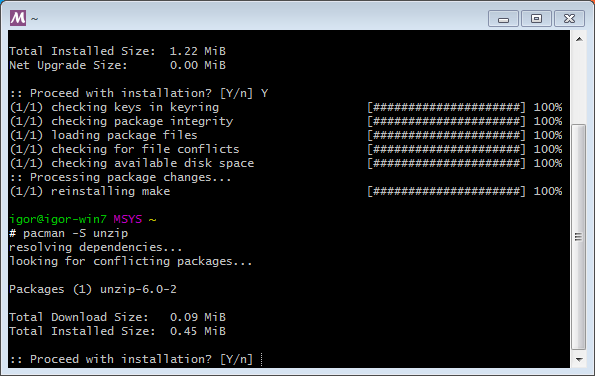
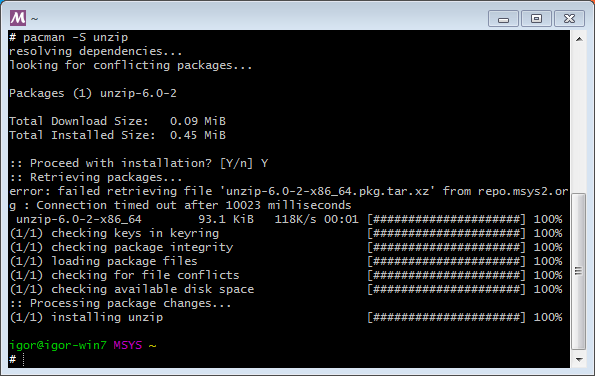
Decompress the zip file containing the SDK, by running the command:
unzip bl_iot_sdk.zip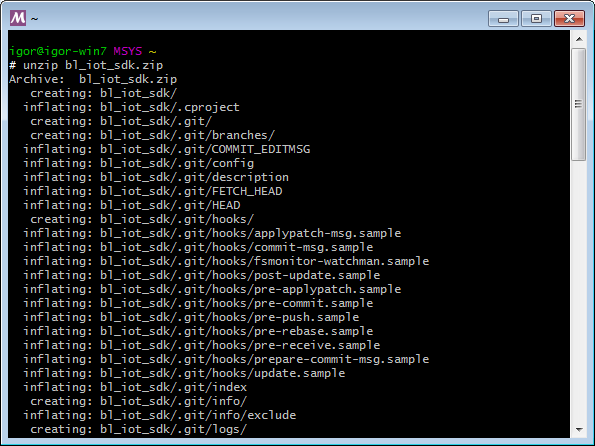
3.2. Connecting the Hardware¶
See the relevant section in Connecting the Hardware. Ensure that the board is set to be in loading mode.
3.3. Compiling and Flashing¶
Enter the directory of the project you want to compile, such as:
cd customer_app/bl602_demo_event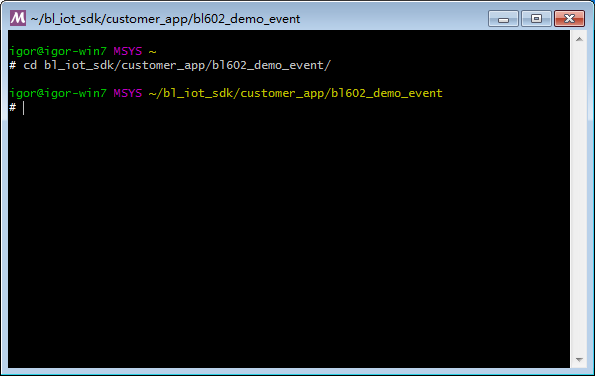
To compile run the command:
./genromap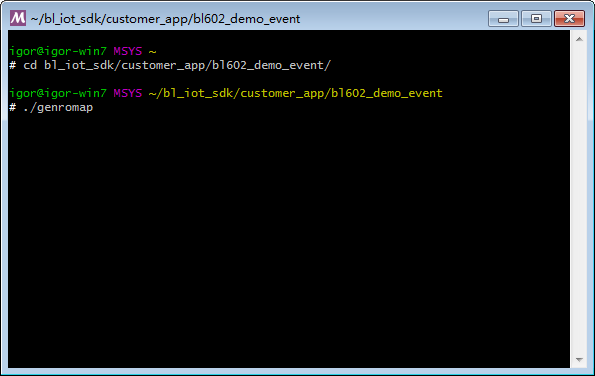
3.4. Downloading Binaries¶
Open
bl_iot_sdk/tools/flash_tooland run thesimple_flasher.exeprogramFor
chip typeselectBL602/604: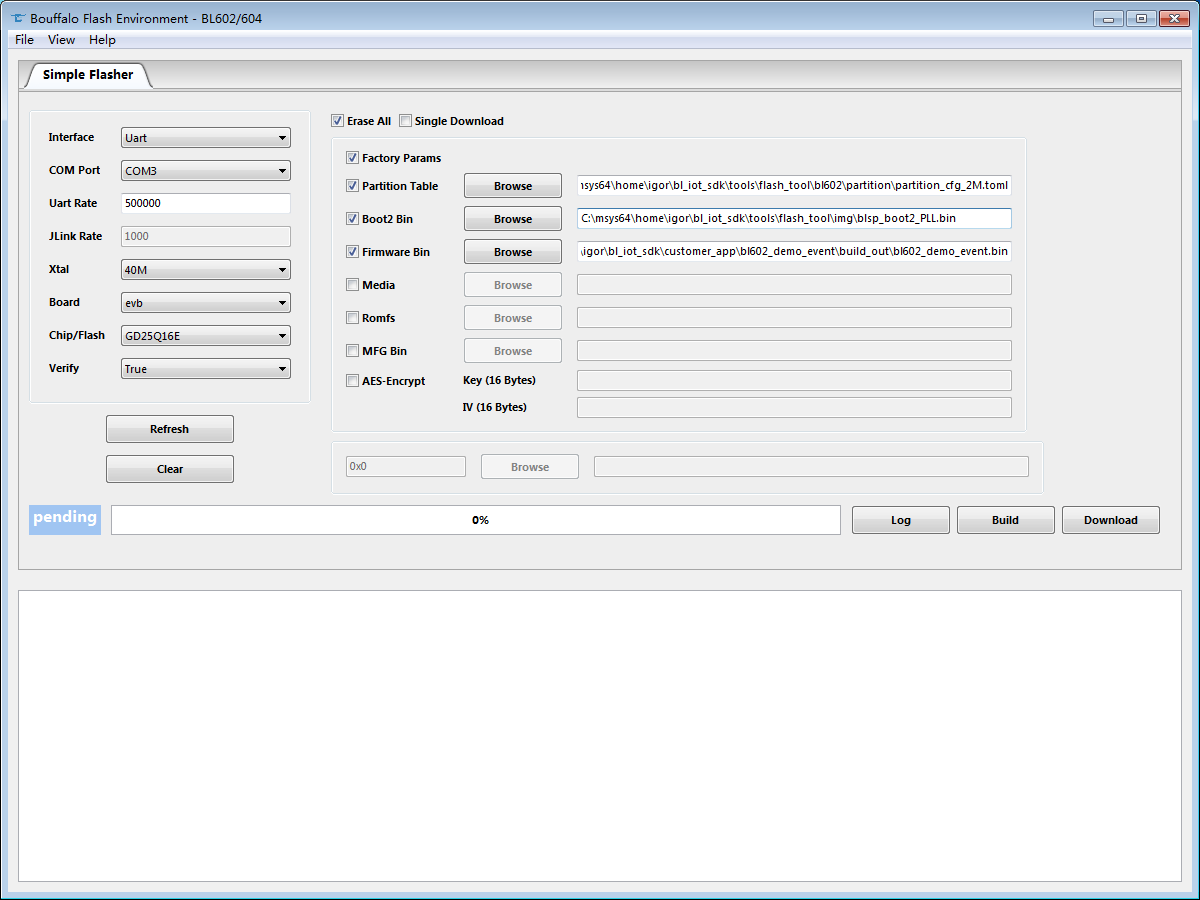
Click
download. You should see the following if flashing is successful: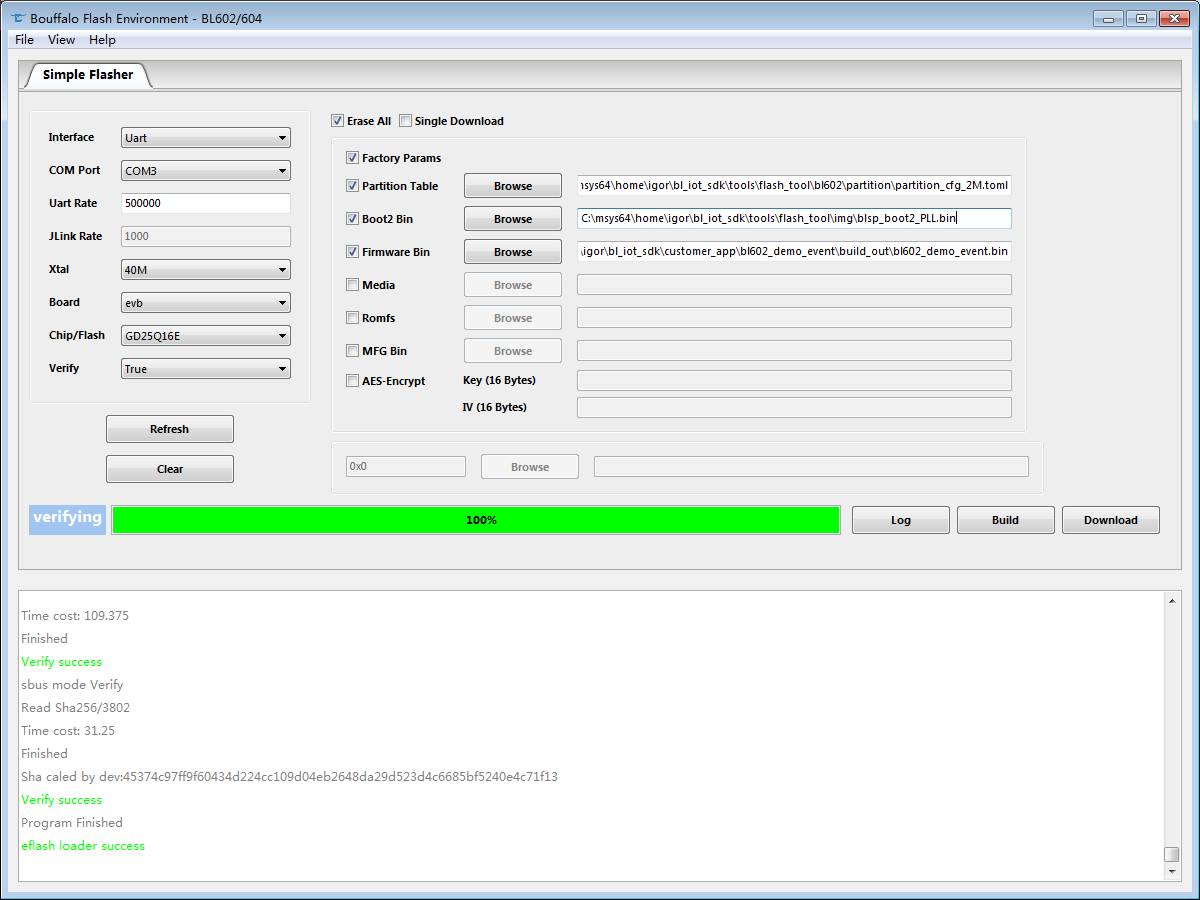
If you are using ScriptCommunicator, Open it and click
settingsto configure as shown in the figure below, whereDTRneeds to be checked, andRTSis not checked.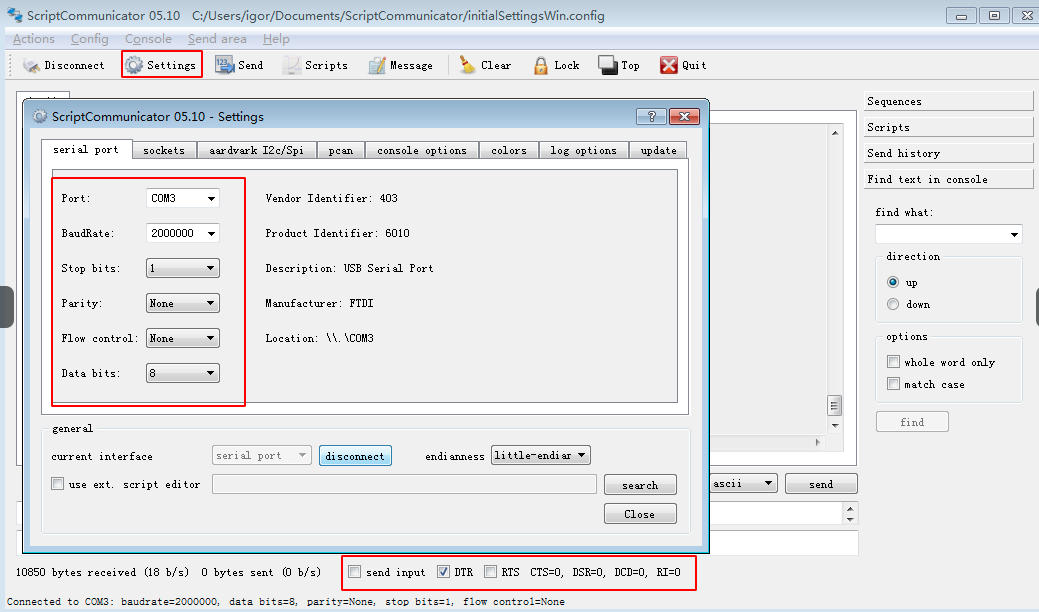
(You can also do this using Windows Subsystem for Linux)