22. Romfs¶
22.1. Overview¶
This example explains how to use Romfs partition.
22.2. Preparation and usage¶
Create a file named
aa.bininside new directorytest/child
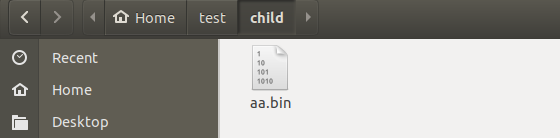
Usage steps:
When downloading, check the
Romfscheckbox and specifytestdirectory like shown in Figure 1 below. After flashing, you can uselscommand to view the contents of the romfs partition;
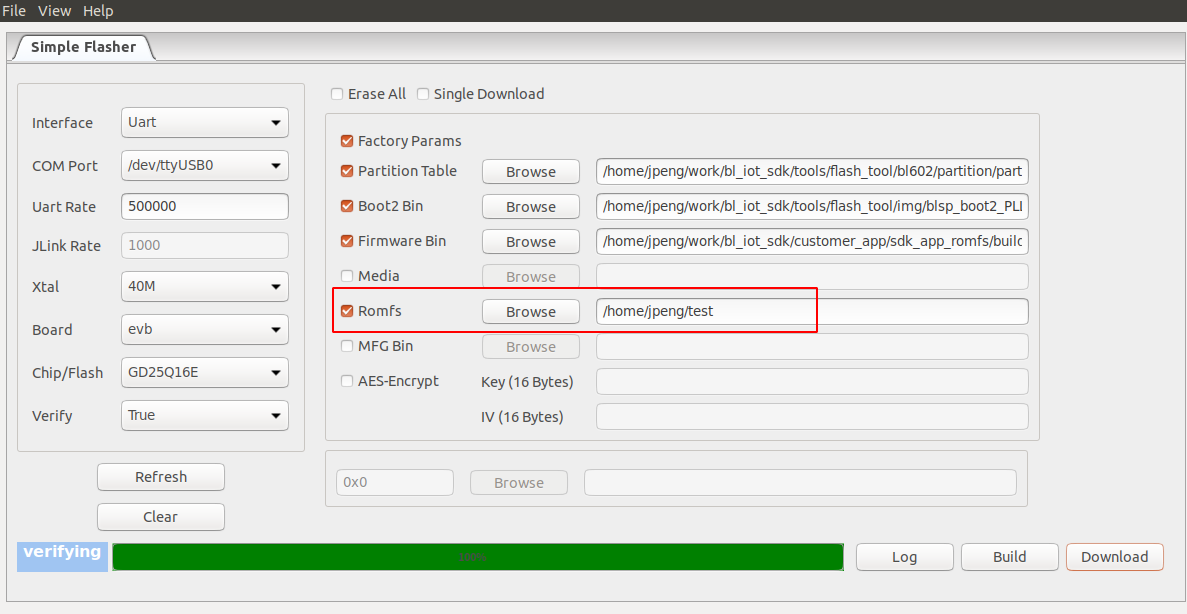
The original documentation had an image called imgs/image3.png here, but the file is not publically available. This text is here to prevent a missing image warning.
Use the
romfscommand to perform read and write operations on Romfs. You can see that the data read is consistent with the downloaded file data.
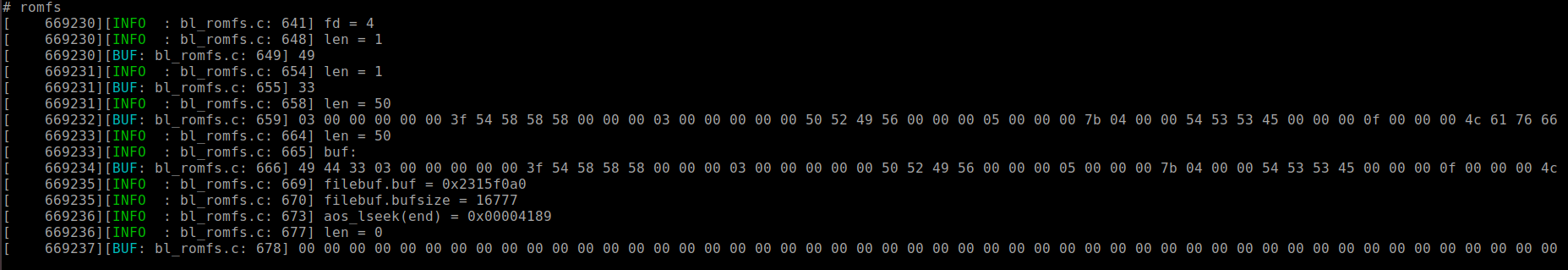
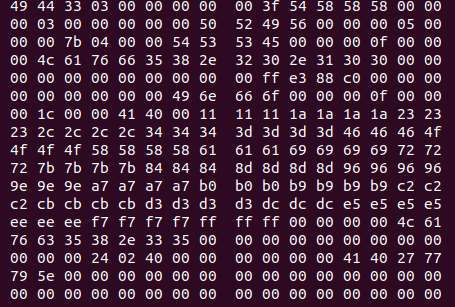
22.3. Operations¶
Opening a file:
fd = aos_open("/romfs/demo.bin", 0);
log_info("fd = %d\r\n", fd);
if (fd < 0) {
log_error("open error.\r\n");
return;
}
Reading file contents:
len = aos_read(fd, buf, 1);
log_info("len = %d\r\n", len);
log_buf(buf, 1);
Seeking:
aos_lseek(fd, 1, SEEK_CUR);
memset(buf, 0, sizeof(buf));
len = aos_read(fd, buf, 1);
log_info("len = %d\r\n", len);
log_buf(buf, 1);
Getting the file address and file size:
aos_ioctl(fd, IOCTL_ROMFS_GET_FILEBUF, (long unsigned int)&filebuf);
log_info("filebuf.buf = %p\r\n", filebuf.buf);
log_info("filebuf.bufsize = %lu\r\n", filebuf.bufsize);